Invite new Admin to a Costcenter
You can add or remove admin(s) at any time. However, you cannot remove yourself. Granting an individual admin(s) rights means that the person has unrestricted access to the corresponding costcenter or sub costcenters.
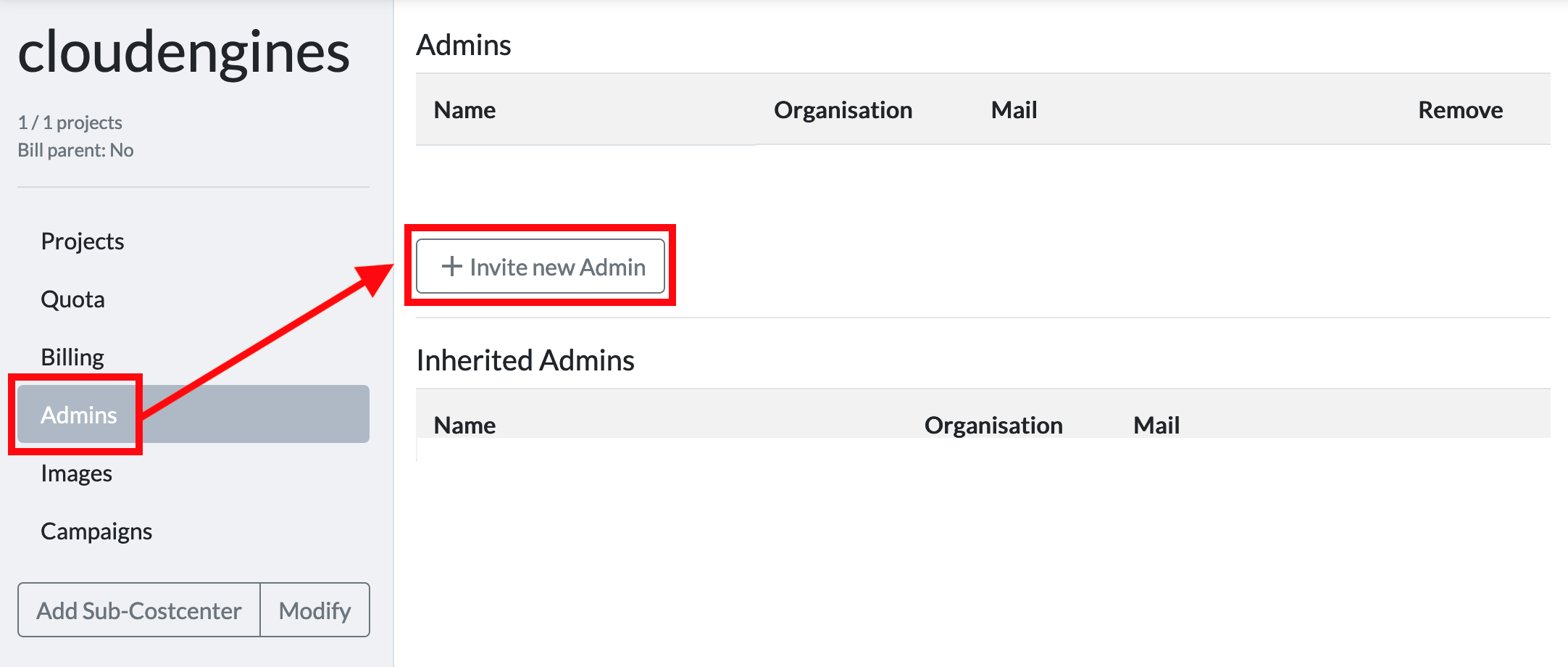
Navigate to the relevant cost center and click on the Admins tab on the left side, then click on the "+Invite new Admin" button. A new window will appear.
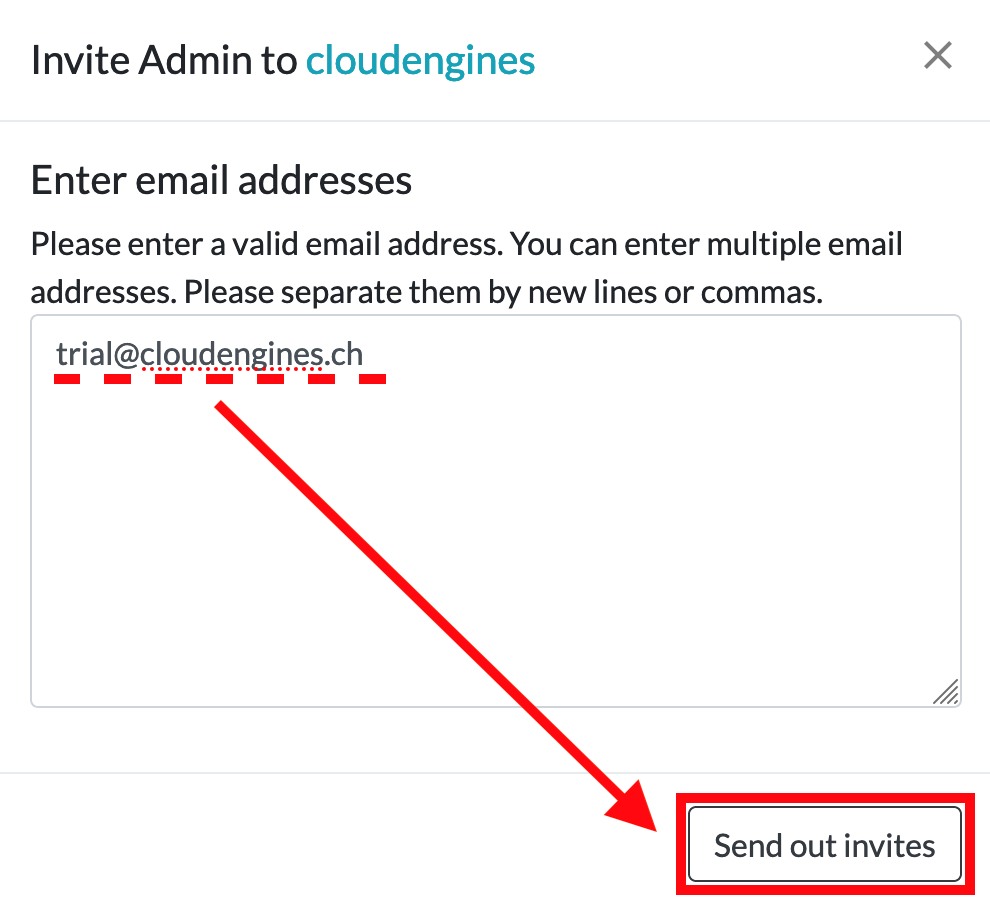
In that newly popped up window you can add as many admins at once as you like. Simply put in their e-mail addresses. Once you validated the e-mail addresses click on the "Send out invites" button. Vouchers will be sent out and the invited admin(s) should receive an e mail with a link. They should click on the link to complete the process and receive admin rights.