Share Images
A common use case in education contexts is that images of a VM (with pre installed software) need to be shared with a number of student projects. To help in this process, the Images tab in a costcenter allows you to do that. After opening the Images tab, you will see a list of all private or shared images in the projects of this costcenter (and any sub costcenters below it). This is a function only an admin(s) can execute. If the image you wish to share is not visible, please read the directions here to find out how to create an image in the EnginesUI.
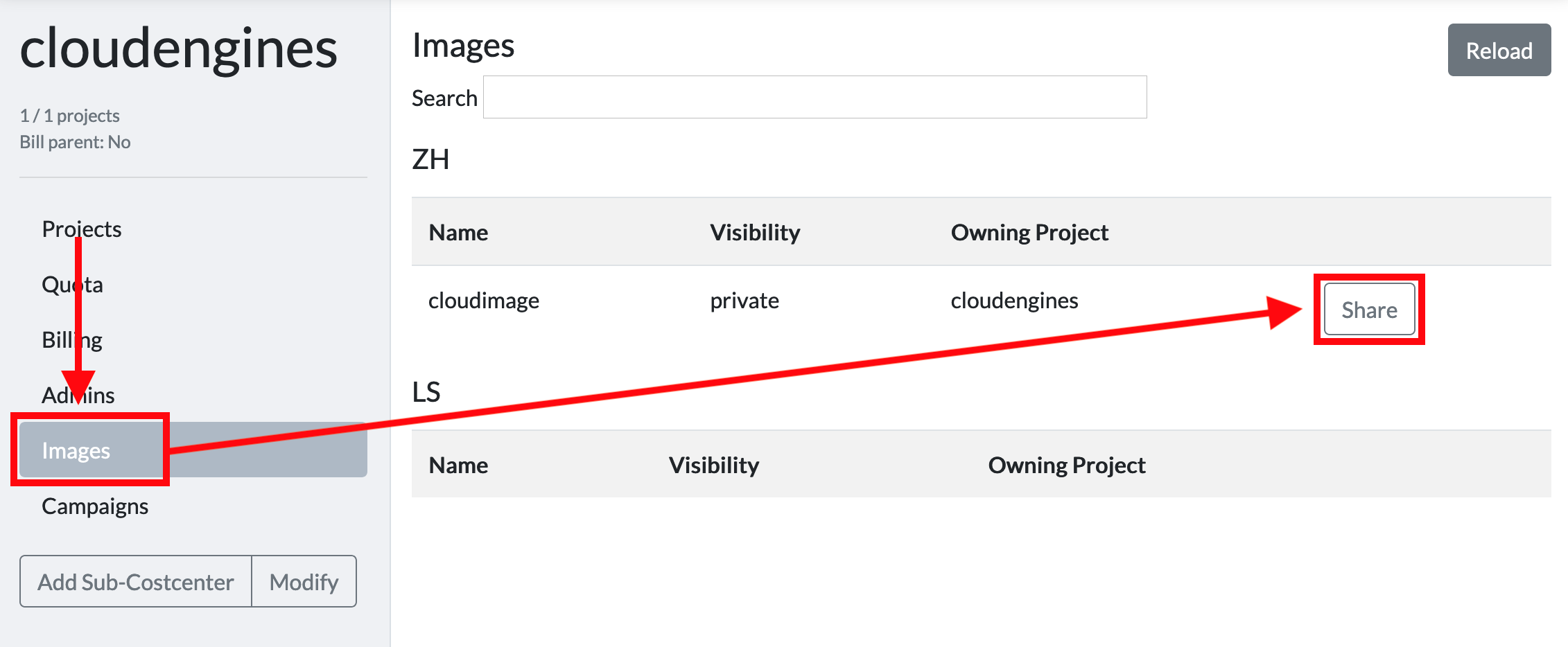
Clicking on the Share button next to a image will show you a list of all costcenters where you have admin rights.
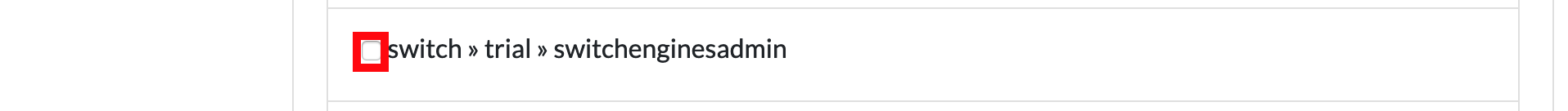

Select all the costcenters you want to share this image with and click the "Share Image with the selected Cost Centers" button. Engines Admin will now share the image with all projects in the selected cost centers. After that you should be able to launch an instance of a virtual machine with that shared image. To learn how, please click here