Create Subcostcenter
Each Costcenter can have zero or more 'Subcostcenters'.You can add as many levels of subcostcenters as you need. This allows you to build a hierarchy of institutes, departments, groups and so on. Each costcenter and subcostcenter can have their own administrators and they can manage their Costcenter and any descendants of it. Admins, please remember that an admin has cascade rights. This means higher level admins have rights over all sub costcenters and projects below them.
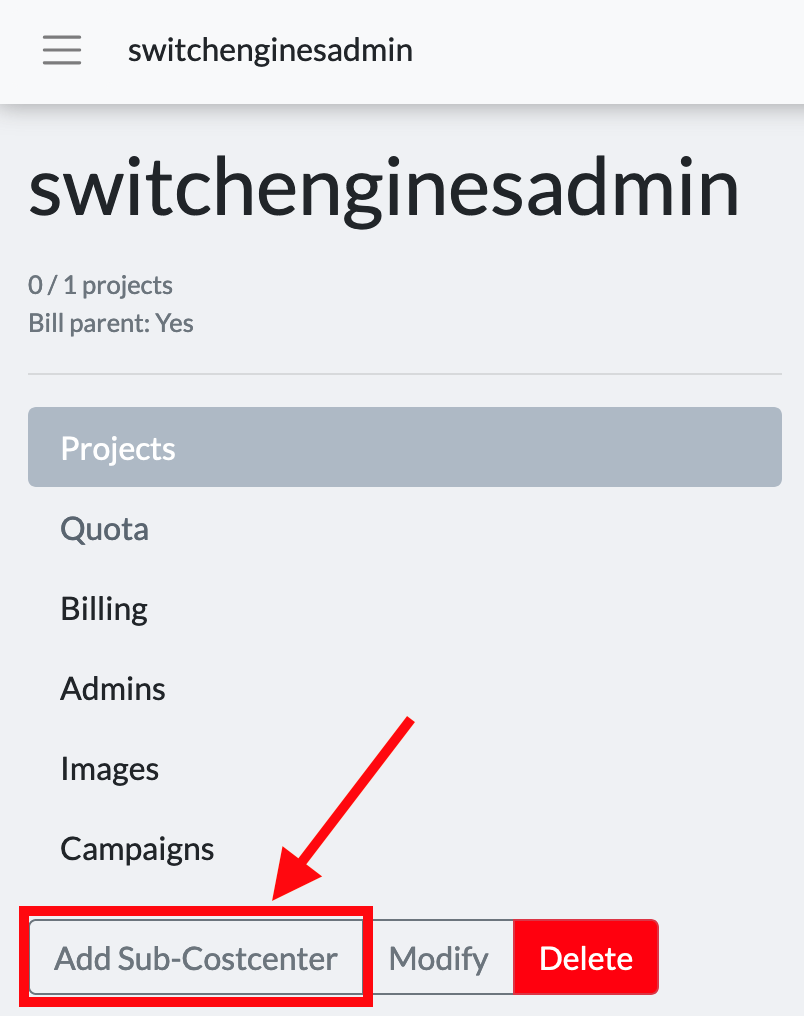
Click on the "Add subcostcenter" button. This will open a new window where you are able to define the subcostcenter's detail information.
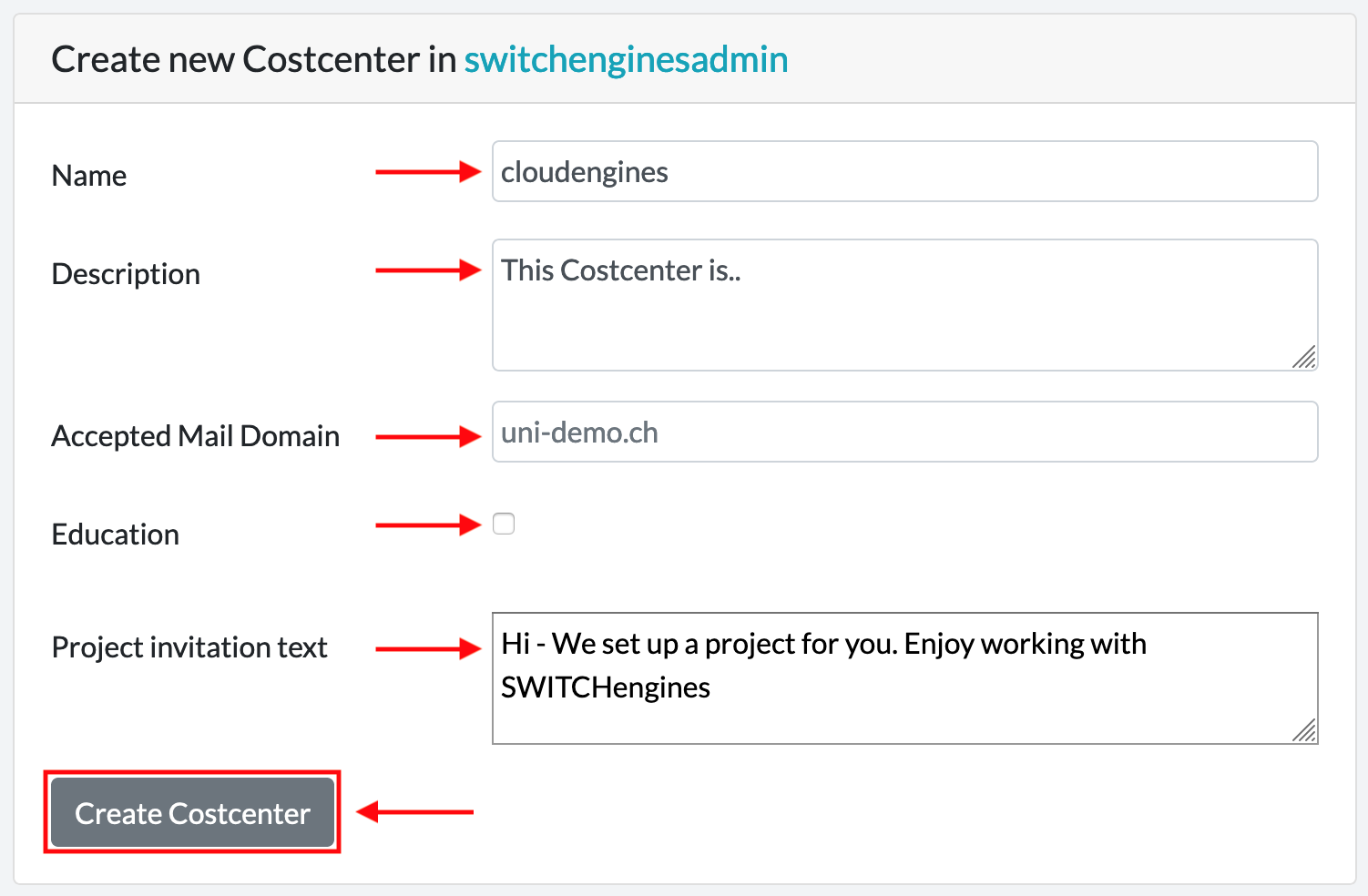
Name: the name of costcenter can only consist of lower case characters, numbers and an underscore (_) character. We recommend that you don't use names longer than 8 characters to keep the menu looking tidy.
Description: add a meaningful description of the costcenter in here. This is for your information only
Education: if ticked, the Virtual Machines will automatically be switched off at CET 02:00 and have to be started manually
Project invitation text: the text you write in here will be the default project invitation text when you send out voucher for new projects within this cost center.
After you filled in the metadata please confirm it with "Create Costcenter".