Move Project
You can move a project to another costcenter.
To do so, please click on the project you would like to move and select "Move Project" on the left side.
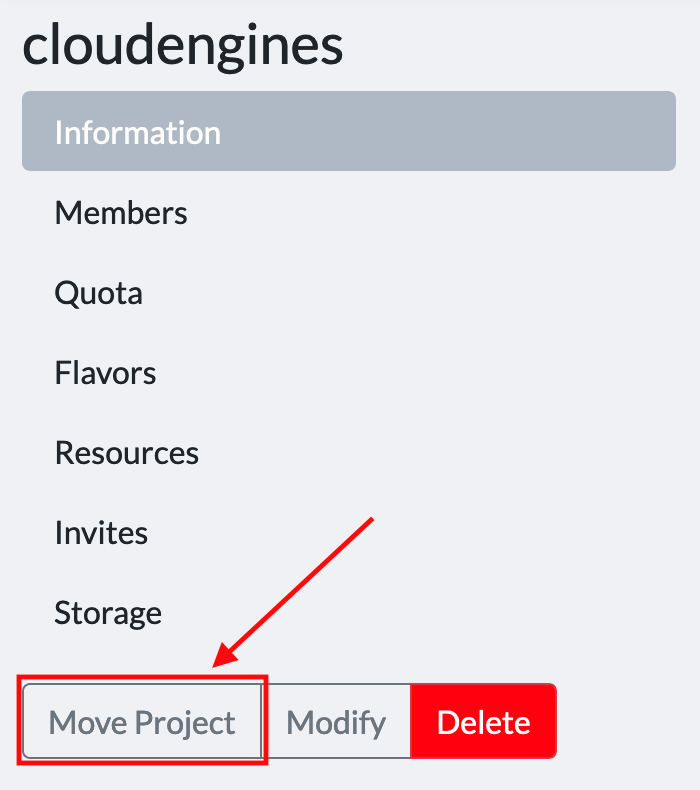
Simply select the costcenter the project should be moved to and confirm by clicking on the "Move" button.
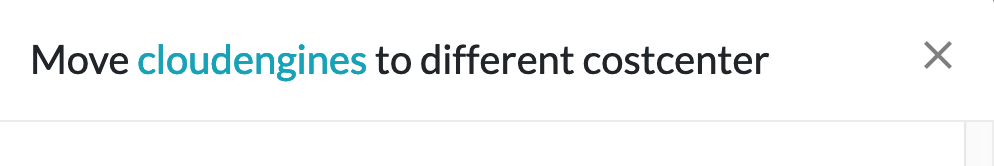
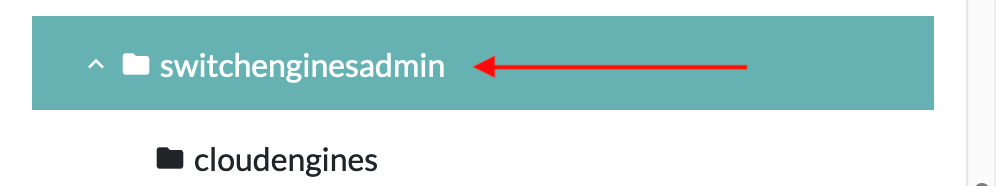

Keep in mind that you move the whole project with its quota. This means that your moved project will keep its quota although the default quota from the new costcenter may be lower.